반응형
깃허브 데스크탑으로 프로젝트 관리하기 강의 오픈!! (인프런 바로가기)
참고
- 리액트 프로젝트 추가하기 (new repository)
- gh-pages로 배포된 프로젝트에 리액트 라우터 적용하기
- 404 에러를 수정한 Browser Router로 gh-pages 배포하기
- Github Desktop에서 리액트 프로젝트 받아오기
Browser Router의 새로고침 문제를 Hash Router로 해결하였지만, URL에 #이 생겨서 보기 싫을 수 있다.
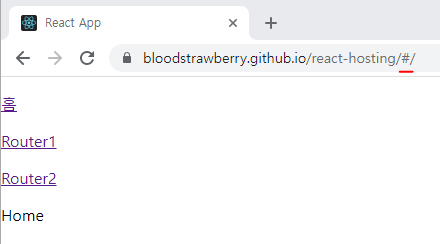
gh-pages가 Hash Router를 권고하지만 URL에 #이 있는 것이 싫다면, 404 에러를 처리해주면 된다.
먼저 index.js를 다시 Browser Router로 변경하자.
import React from 'react';
import ReactDOM from 'react-dom/client';
import './index.css';
import App from './App';
import reportWebVitals from './reportWebVitals';
import { BrowserRouter } from "react-router-dom";
const root = ReactDOM.createRoot(document.getElementById('root'));
root.render(
<BrowserRouter basename={process.env.PUBLIC_URL}>
<App />
</BrowserRouter>
);
// If you want to start measuring performance in your app, pass a function
// to log results (for example: reportWebVitals(console.log))
// or send to an analytics endpoint. Learn more: https://bit.ly/CRA-vitals
reportWebVitals();
그리고 public 폴더 바로 아래에 404.html을 추가한다.
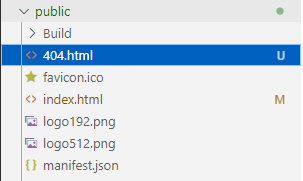
404.html은 다음과 같다. (MIT 라이센스 명시)
<!DOCTYPE html>
<html>
<head>
<meta charset="utf-8">
<title>Single Page Apps for GitHub Pages</title>
<script type="text/javascript">
// Single Page Apps for GitHub Pages
// https://github.com/rafrex/spa-github-pages
// Copyright (c) 2016 Rafael Pedicini, licensed under the MIT License
// ---------------------------------------------- ------------------------
// This script takes the current url and converts the path and query
// string into just a query string, and then redirects the browser
// to the new url with only a query string and hash fragment,
// e.g. http://www.foo.tld/one/two?a=b& c=d#qwe, becomes
// http://www.foo.tld/?p=/one/two& q=a=b~and~c=d#qwe
// Note: this 404.html file must be at least 512 bytes for it to work
// with Internet Explorer (it is currently > 512 bytes)
// If you're creating a Project Pages site and NOT using a custom domain,
// then set segmentCount to 1 (enterprise users may need to set it to > 1).
// This way the code will only replace the route part of the path, and not
// the real directory in which the app resides, for example:
// https://username.github.io/repo-name/one/two? a=b&c=d#qwe becomes
// https://username.github.io/repo-name/? p=/one/two&q=a=b~and~c=d#qwe
// Otherwise, leave segmentCount as 0.
var segmentCount = 1;
var l = window.location;
l.replace(
l.protocol + '//' + l.hostname + (l.port ? ':' + l.port : '') +
l.pathname.split('/').slice(0, 1 + segmentCount).join('/') + '/?p=/' +
l.pathname.slice(1).split('/').slice (segmentCount).join('/').replace(/&/g, '~and~') +
(l.search ? '&q=' + l.search.slice(1) .replace(/&/g, '~and~') : '') +
l.hash
);
</script>
</head>
<body>
</body>
</html>
만약 organization 등에 포함된 page라면 segmentCount를 2로 변경하면 된다.
index.html은 다음과 같이 추가한다.
( <!-- Start Single Page Apps for GitHub Pages --> ~ <!-- End Single Page Apps for GitHub Pages --> )
<!DOCTYPE html>
<html lang="en">
<head>
<meta charset="utf-8" />
<link rel="icon" href="%PUBLIC_URL%/favicon.ico" />
<meta name="viewport" content="width=device-width, initial-scale=1" />
<meta name="theme-color" content="#000000" />
<meta
name="description"
content="Web site created using create-react-app"
/>
<link rel="apple-touch-icon" href="%PUBLIC_URL%/logo192.png" />
<!--
manifest.json provides metadata used when your web app is installed on a
user's mobile device or desktop. See https://developers.google.com/web/fundamentals/web-app-manifest/
-->
<link rel="manifest" href="%PUBLIC_URL%/manifest.json" />
<!--
Notice the use of %PUBLIC_URL% in the tags above.
It will be replaced with the URL of the `public` folder during the build.
Only files inside the `public` folder can be referenced from the HTML.
Unlike "/favicon.ico" or "favicon.ico", "%PUBLIC_URL%/favicon.ico" will
work correctly both with client-side routing and a non-root public URL.
Learn how to configure a non-root public URL by running `npm run build`.
-->
<!-- Start Single Page Apps for GitHub Pages -->
<script type="text/javascript">
// Single Page Apps for GitHub Pages
// https://github.com/rafrex/spa-github-pages
// Copyright (c) 2016 Rafael Pedicini, licensed under the MIT License
// ----------------------------------------------------------------------
// This script checks to see if a redirect is present in the query string
// and converts it back into the correct url and adds it to the
// browser's history using window.history.replaceState(...),
// which won't cause the browser to attempt to load the new url.
// When the single page app is loaded further down in this file,
// the correct url will be waiting in the browser's history for
// the single page app to route accordingly.
(function (l) {
if (l.search) {
var q = {};
l.search.slice(1).split('&').forEach(function (v) {
var a = v.split('=');
q[a[0]] = a.slice(1).join('=').replace(/~and~/g, '&');
});
if (q.p !== undefined) {
window.history.replaceState(null, null,
l.pathname.slice(0, -1) + (q.p || '') +
(q.q ? ('?' + q.q) : '') +
l.hash
);
}
}
}(window.location))
</script>
<!-- End Single Page Apps for GitHub Pages -->
<title>React App</title>
</head>
<body>
<noscript>You need to enable JavaScript to run this app.</noscript>
<div id="root"></div>
<!--
This HTML file is a template.
If you open it directly in the browser, you will see an empty page.
You can add webfonts, meta tags, or analytics to this file.
The build step will place the bundled scripts into the <body> tag.
To begin the development, run `npm start` or `yarn start`.
To create a production bundle, use `npm run build` or `yarn build`.
-->
</body>
</html>
적용이 완료되었으면 배포하자.
npm run build
npm run deploy
이제 URL에서 #이 사라지고, 새로고침을 해도 404 에러가 발생하지 않는다.
그리고 에러가 발생하는 URL의 경우, Home으로 돌아가게 된다.
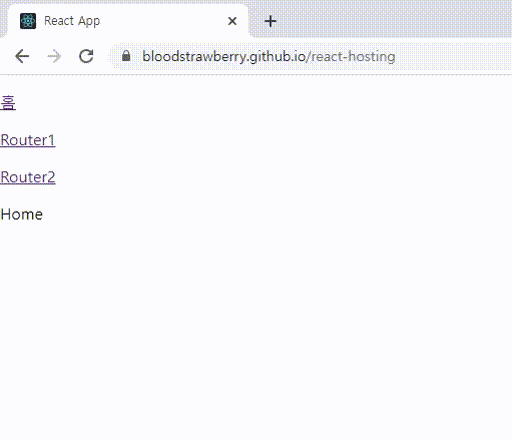
반응형
'개발 > Git, GitHub' 카테고리의 다른 글
| 깃허브 액션 - Node JS + jest를 GitHub Actions로 실행하기 (0) | 2023.03.22 |
|---|---|
| 깃허브 데스크탑 - 유니티 WebGL + React 라우터 적용하기 (0) | 2023.03.22 |
| 깃허브 데스크탑 - 유니티 WebGL을 React에 배포하기 (0) | 2023.03.22 |
| 깃허브 데스크탑 - gh-pages로 유니티 WebGL 배포하기 (0) | 2023.03.21 |
| 깃허브 데스크탑 - gh-pages로 HTML 배포하기 (0) | 2023.03.19 |





댓글