반응형
참고
3초 뒤에 끝나는 비동기 함수가 있다.
이 함수가 시작되고 끝나기까지 로딩 중이라는 표시를 만들어보자.
function asyncFunction() {
return new Promise(function (resolve, reject) {
setTimeout(function () {
resolve();
}, 3000);
});
}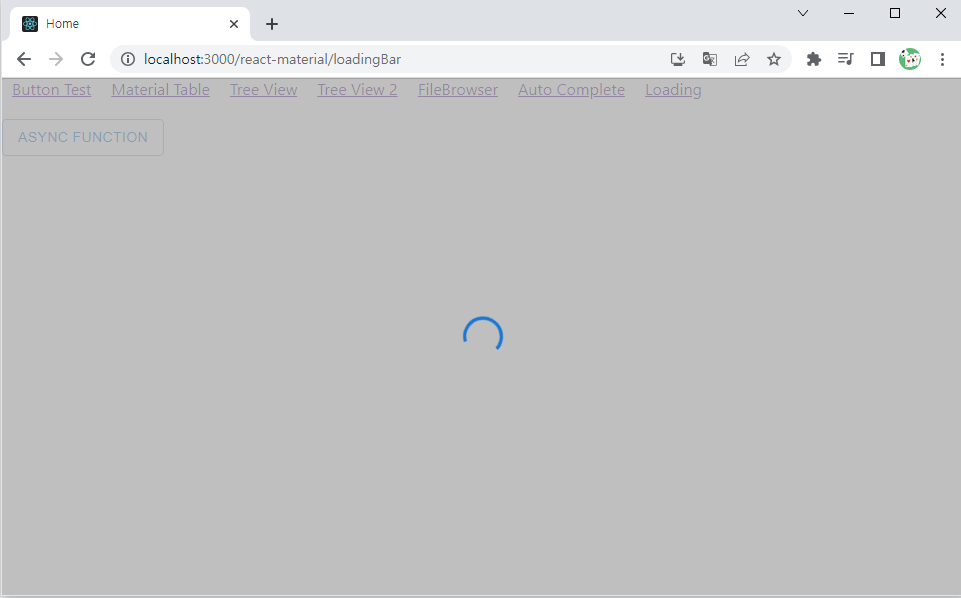
먼저 Mui의 모달을 추가한다.
import React, { useState } from "react";
import Box from "@mui/material/Box";
import Button from "@mui/material/Button";
import Modal from "@mui/material/Modal";
import CircularProgress from "@mui/material/CircularProgress";
const LoadingBar = () => {
const [open, setOpen] = useState(false);
const style = {
position: "absolute",
top: "50%",
left: "50%",
transform: "translate(-50%, -50%)",
width: "100%",
height: "100%",
bgcolor: "rgba(255,255,255,0.5)",
display: "flex",
justifyContent: "center",
alignItems: "center",
};
return (
<div>
<Modal
open={open}
aria-labelledby="modal-modal-title"
aria-describedby="modal-modal-description"
>
<Box sx={style}>
<CircularProgress />
</Box>
</Modal>
</div>
);
};
export default LoadingBar;
모달은 open이 true면 Modal이 나타나고, false면 사라진다.
따라서 비동기 함수가 실행되기 전에 open을 true로, 비동기 함수가 종료되면 false로 변경하는 함수를 만든다.
이 함수를 test에 구현하고, Button을 만들어 onClick에 연결하자.
const test = () => {
setOpen(true);
asyncFunction().then(() => setOpen(false));
};
return (
<div>
<Button variant="outlined" onClick={test}>Async function</Button>
<Modal>
...
</Modal>
</div>
);
버튼을 클릭하면 3초 동안 Loading 되는 것을 알 수 있다.
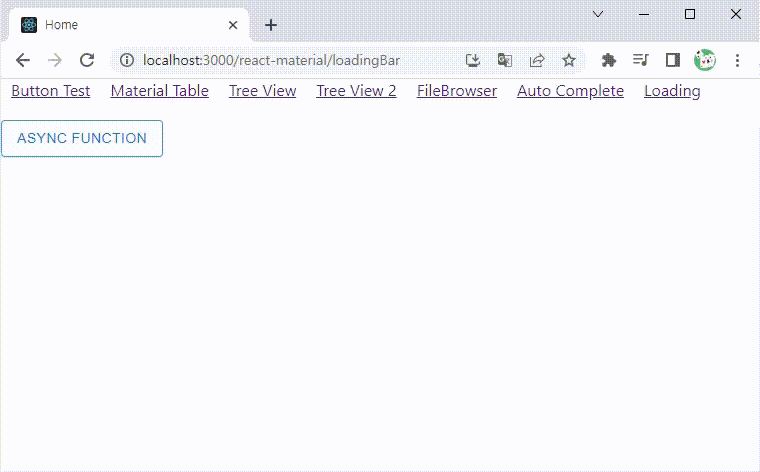
전체 코드는 다음과 같다.
import React, { useState } from "react";
import Box from "@mui/material/Box";
import Button from "@mui/material/Button";
import Modal from "@mui/material/Modal";
import CircularProgress from "@mui/material/CircularProgress";
const LoadingBar = () => {
const [open, setOpen] = useState(false);
const style = {
position: "absolute",
top: "50%",
left: "50%",
transform: "translate(-50%, -50%)",
width: "100%",
height: "100%",
bgcolor: "rgba(255,255,255,0.5)",
display: "flex",
justifyContent: "center",
alignItems: "center",
};
function asyncFunction() {
return new Promise(function (resolve, reject) {
setTimeout(function () {
resolve();
}, 3000);
});
}
const test = () => {
setOpen(true);
asyncFunction().then(() => setOpen(false));
};
return (
<div>
<Button variant="outlined" onClick={test}>Async function</Button>
<Modal
open={open}
aria-labelledby="modal-modal-title"
aria-describedby="modal-modal-description"
>
<Box sx={style}>
<CircularProgress />
</Box>
</Modal>
</div>
);
};
export default LoadingBar;
결과는 링크에서 확인하자.
만약 파일 다운로드에 대해서 적용하면 finally에서 open을 false로 변경하면 된다.
const download = (pathInfo) => {
...
let server = `http://192.168.55.120:3002`;
axios
.get(`${server}/downloadFile?filePath=${pathInfo}`, {
responseType: "arraybuffer",
})
.then((res) => {
downloadPC(res, fileName);
})
.catch((error) => console.log(error));
.finally(() => setOpen(false)); // loading 종료
};반응형
'개발 > React' 카테고리의 다른 글
| React Material - 파일 다운로드 경과 로딩 과정 보여주기 (Mui Loading Circular Progress with File Download) (0) | 2023.07.09 |
|---|---|
| 리액트 - 파일 다운로드 경과 확인하기 (Check File Download Process) (0) | 2023.07.09 |
| 리액트 - 키보드 이벤트를 감지하여 복사 방지하기 (Detect Copy Keyboard Event) (0) | 2023.07.06 |
| 리액트 CSS - pre 태그로 입력한 그대로 보여주기 (0) | 2023.06.28 |
| 리액트 CSS - styled-components로 타이핑 효과 만들기 (Make Simple Typing Effect with styled-components) (0) | 2023.06.27 |




댓글