아래와 같이 정수를 더하는 함수가 있다고 가정하자.
int MyAdd(int a, int b)
{
return a + b;
}
블루프린트로 나타내면 아래와 같을 것이다.
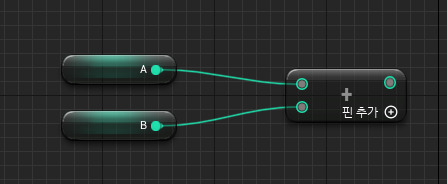
만약 개발을 하다가 아래와 같은 복잡한 계산이 필요하다고 가정하자.
int MyCalculate(int a, int b)
{
return a * b + b * 2 + a / b - 3 * a;
}
함수로 표현하면 간단하지만, 노드로 표현하면 보기도 힘들고, 검증하기도 힘들다.

이런 경우는 스태틱 함수를 만들어서 블루프린트 내에 언제 어디서든 사용하게 만드는 것이 좋다.
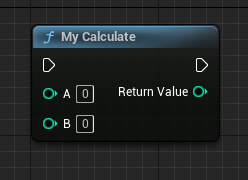
C++에서 정적 함수를 만들면 인스턴스를 생성하지 않고 클래스 이름으로만 접근이 가능하다.
수학이나 계산과 관련된 함수는 static으로 만들어두면 편리하다.
C++ 프로젝트 생성
위의 static 메서드를 만들기 위해 C++ 프로젝트를 만든다.

[툴] → [새로운 C++ 클래스...]를 선택한다.

클래스는 액터로 추가하였다.
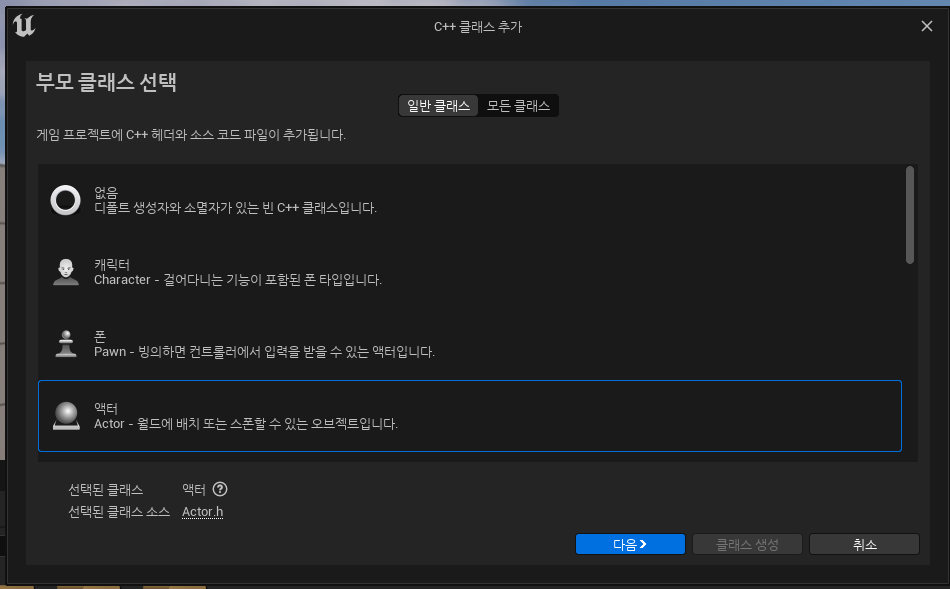
이름을 MyStaticMathActor로 정하고 클래스를 생성한다.
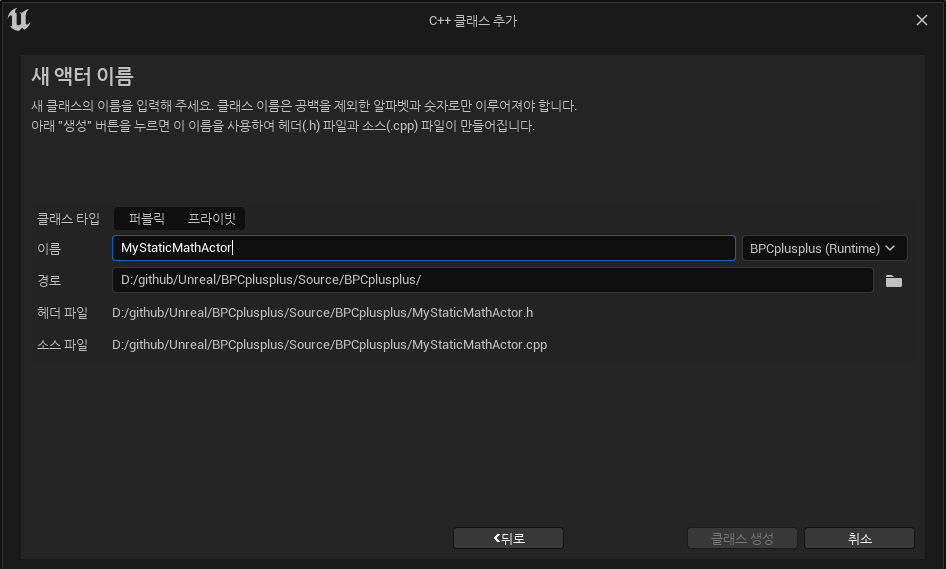
컴파일을 완료하면 MyStaticMathActor가 만들어진다.
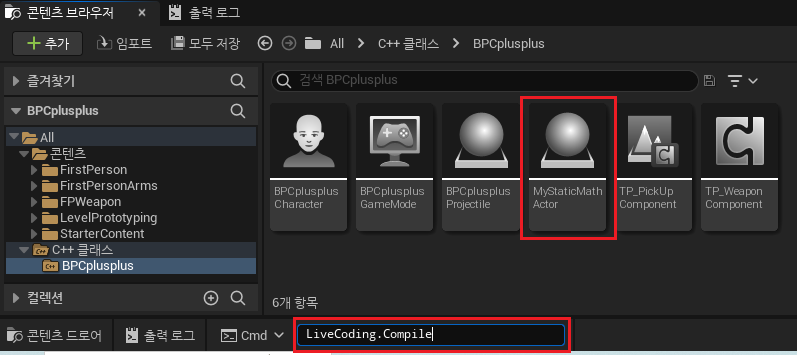
MyStaticMathActor 수정하기
MyStaticMathActor.h에는 static 함수를 선언한다.
그리고 블루프린트에 사용할 수 있도록 BlueprintCallable 지정자를 이용한다.
카테고리를 설정해야 제대로 컴파일이 된다.
public:
// Called every frame
virtual void Tick(float DeltaTime) override;
UFUNCTION(BlueprintCallable, Category = "Math")
static int MyCalculate(int a, int b);
};
그리고 MyStaticMathActor.cpp에는 필요한 함수를 구현한다.
이때, MyStaticMathActor가 Actor이기 때문에 A를 앞에 붙여야 한다. (AMyStaticMathActor::)
int AMyStaticMathActor::MyCalculate(int a, int b)
{
return a * b + b * 2 + a / b - 3 * a;
}
코드를 모두 작성하였으면 다시 컴파일을 하자.
전체 코드는 다음과 같다.
MyStaticMathActor.h
// Fill out your copyright notice in the Description page of Project Settings.
#pragma once
#include "CoreMinimal.h"
#include "GameFramework/Actor.h"
#include "MyStaticMathActor.generated.h"
UCLASS()
class BPCPLUSPLUS_API AMyStaticMathActor : public AActor
{
GENERATED_BODY()
public:
// Sets default values for this actor's properties
AMyStaticMathActor();
protected:
// Called when the game starts or when spawned
virtual void BeginPlay() override;
public:
// Called every frame
virtual void Tick(float DeltaTime) override;
UFUNCTION(BlueprintCallable, Category = "Math")
static int MyCalculate(int a, int b);
};
MyStaticMathActor.cpp
// Fill out your copyright notice in the Description page of Project Settings.
#include "MyStaticMathActor.h"
// Sets default values
AMyStaticMathActor::AMyStaticMathActor()
{
// Set this actor to call Tick() every frame. You can turn this off to improve performance if you don't need it.
PrimaryActorTick.bCanEverTick = true;
}
// Called when the game starts or when spawned
void AMyStaticMathActor::BeginPlay()
{
Super::BeginPlay();
}
// Called every frame
void AMyStaticMathActor::Tick(float DeltaTime)
{
Super::Tick(DeltaTime);
}
int AMyStaticMathActor::MyCalculate(int a, int b)
{
return a * b + b * 2 + a / b - 3 * a;
}블루프린트에서 스태틱 함수 사용하기
아웃라이너에서 BP_RiflePickUp의 블루프린트 편집을 클릭한다.

이벤트그래프에서 마우스 오른쪽 버튼을 클릭하면 Math 카테고리에 MyCalculate가 만들어진 것을 알 수 있다.
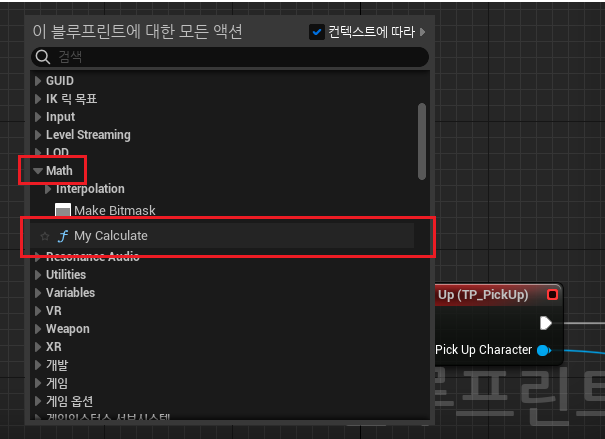
제대로 MyCalculate가 동작하는지 확인하기 위해, A = 50 / B = 10을 설정하자.
그리고 무기를 집었을 때, Print String으로 출력해보자.
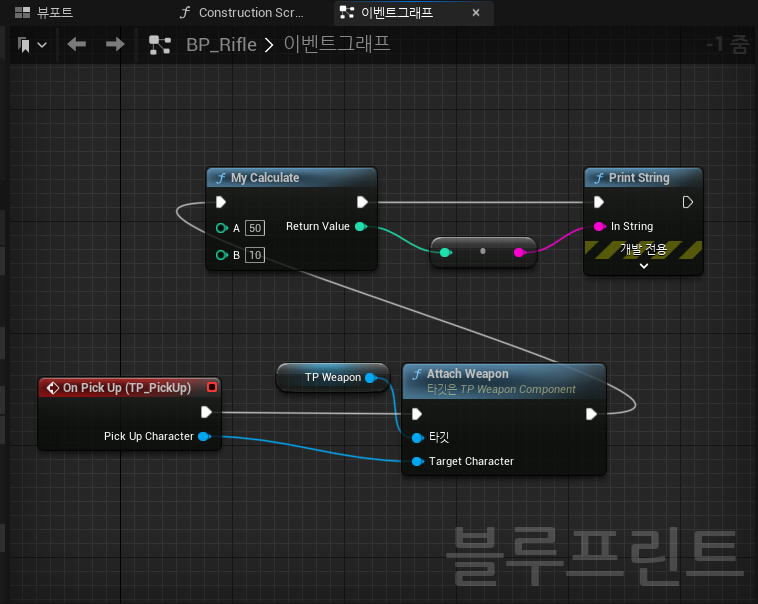
MyCalculate(50, 10) = 50 * 10 + 10 * 2 + 50 / 10 - 3 * 50 = 500 + 20 + 5 - 150 = 375가 된다.
실제로 뷰포트에서 375가 잘 출력되는 것을 알 수 있다.
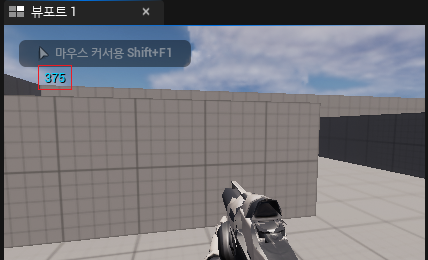
주의 사항
만약 클래스를 만들 때, 액터가 아니라 블루프린트 함수 라이브러리로 만들었다고 가정하자.
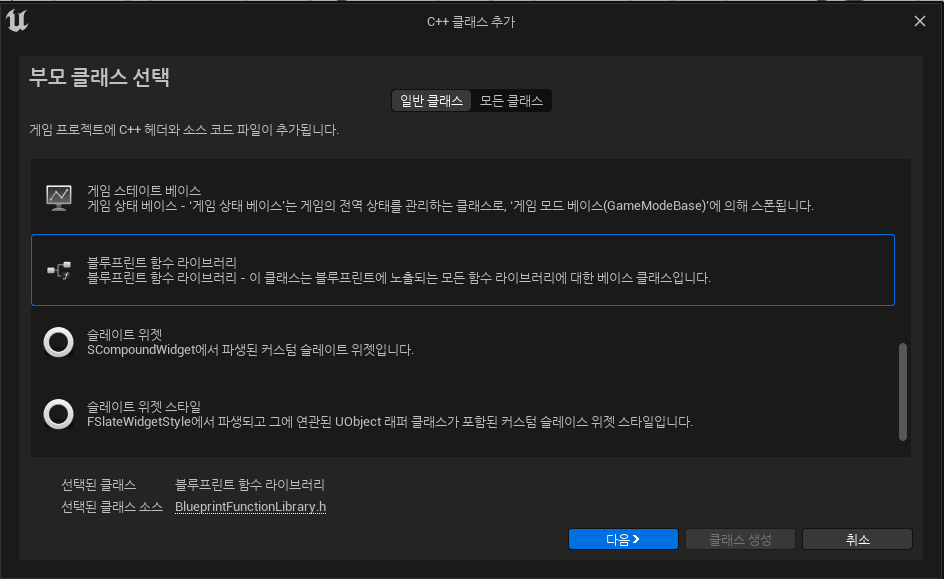
그러면 아래의 파일이 생성된다.
MyBlueprintFunctionLibrary.h
// Fill out your copyright notice in the Description page of Project Settings.
#pragma once
#include "CoreMinimal.h"
#include "Kismet/BlueprintFunctionLibrary.h"
#include "MyBlueprintFunctionLibrary.generated.h"
/**
*
*/
UCLASS()
class BPCPLUSPLUS_API UMyBlueprintFunctionLibrary : public UBlueprintFunctionLibrary
{
GENERATED_BODY()
};
MyBlueprintFunctionLibrary.cpp
// Fill out your copyright notice in the Description page of Project Settings.
#include "MyBlueprintFunctionLibrary.h"
UBlueprintFunctionLibrary를 상속하기 때문에 static 함수를 만들 때, U를 붙여야 한다.
(액터에서는 A를 앞에 추가했었다.)
class BPCPLUSPLUS_API UMyBlueprintFunctionLibrary : public UBlueprintFunctionLibrary
즉, cpp에서는 아래의 함수를 구현하게 된다. (UMyBlueprintFunctionLibrary::)
int UMyBlueprintFunctionLibrary::MyCalculate(int a, int b)
구현된 코드를 참고하자.
MyBlueprintFunctionLibrary.h
// Fill out your copyright notice in the Description page of Project Settings.
#pragma once
#include "CoreMinimal.h"
#include "Kismet/BlueprintFunctionLibrary.h"
#include "MyBlueprintFunctionLibrary.generated.h"
/**
*
*/
UCLASS()
class BPCPLUSPLUS_API UMyBlueprintFunctionLibrary : public UBlueprintFunctionLibrary
{
GENERATED_BODY()
public:
UFUNCTION(BlueprintCallable, Category = "Math")
static int MyCalculate(int a, int b);
};
MyBlueprintFunctionLibrary.cpp
// Fill out your copyright notice in the Description page of Project Settings.
#include "MyBlueprintFunctionLibrary.h"
int UMyBlueprintFunctionLibrary::MyCalculate(int a, int b)
{
return a * b + b * 2 + a / b - 3 * a;
}'개발 > Unreal' 카테고리의 다른 글
| 언리얼 5 BP - 현재 시간 형식에 맞춰서 출력하기 (Get Current Time and Date with String Format) (1) | 2023.07.08 |
|---|---|
| 언리얼 5 - 엔진 내부 소스 확인 방법 (Fine Unreal Engine Source Code) (0) | 2023.06.19 |
| 언리얼 5 BP - 타임라인을 이용해 변수를 부드럽게 전환하기 (Change Value with Timeline) (0) | 2023.06.14 |
| 언리얼 5 BP - 키보드를 누르는 동안 이벤트 유지하기 (Input Axis Mapping) (0) | 2023.06.12 |
| 언리얼 5 BP - 현재 누르고 있는 키 출력하기 (Print Pressed Key in Blueprint) (0) | 2023.06.10 |




댓글