반응형
참고
- useRef로 특정 위치로 포커스 이동하기 (Use Ref Hook Focus)
style={{ display: "block", height: 0, width: 0, border: 0, padding: 0 }}
vs type="hidden" 비교
아래의 코드를 실행해보자.
function App() {
return (
<div className="App">
<input />
<div>hello</div>
</div>
);
}
export default App;
input 아래에 hello가 만들어진다.

input 태그를 숨기기 위해 height와 width를 0으로 만들어보자.
function App() {
return (
<div className="App">
<input
style={{
height: 0,
width: 0,
}}
/>
<div>hello</div>
</div>
);
}
export default App;
높이와 너비가 0이라도 아래와 같이 조그만 사각형이 보이게 된다.
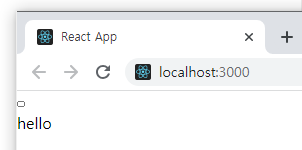
이번에는 border와 padding을 0으로 수정하자.
function App() {
return (
<div className="App">
<input
style={{
height: 0,
width: 0,
border: 0,
padding: 0,
}}
/>
<div>hello</div>
</div>
);
}
export default App;
input 태그가 사라졌지만 hello 위에 빈 공간이 남는다.
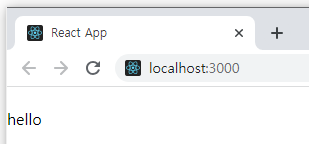
display를 block으로 설정하면 input이 안보이게 된다.
function App() {
return (
<div className="App">
<input
style={{
display: "block",
height: 0,
width: 0,
border: 0,
padding: 0,
}}
/>
<div>hello</div>
</div>
);
}
export default App;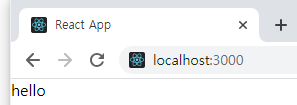
더 간단한 방법은 hidden을 type을 hidden으로 설정하는 것이다.
function App() {
return (
<div className="App">
<input type="hidden" />
<div>hello</div>
</div>
);
}
export default App;
하지만 hidden으로 처리된 input은 useRef의 focus 기능을 이용할 수 없다.
import { useRef } from 'react';
function App() {
const focusTest = useRef(null);
return (
<div className="App">
<button onClick={() => focusTest.current.focus()}>focus test</button>
<div>hello</div>
<div>hello</div>
<div>hello</div>
<div>hello</div>
<div>hello</div>
<div>hello</div>
<div>hello</div>
<div>hello</div>
<div>hello</div>
<div>hello</div>
<div>hello</div>
<div>hello</div>
<div>hello</div>
<div>hello</div>
<div>hello</div>
<div>hello</div>
<div>hello</div>
<div>hello</div>
<div>hello</div>
<div>hello</div>
<div>hello</div>
<div>hello</div>
<div>hello</div>
<div>hello</div>
<div>hello</div>
<div>hello</div>
<div>hello</div>
<div>hello</div>
<div>hello</div>
<div>hello</div>
<div>hello</div>
<div>hello</div>
<div>hello</div>
<div>hello</div>
<div>hello</div>
<div>hello</div>
<div>hello</div>
<div>hello</div>
<div>hello</div>
<div>hello</div>
<div>hello</div>
<div>hello</div>
<div>hello</div>
{/* <input type="hidden" ref={focusTest}/> */}
<input style={{
display: "block",
height: 0,
width: 0,
border: 0,
padding: 0,
}} ref={focusTest}/>
<div>hello</div>
</div>
);
}
export default App;
위의 코드에서 두 개의 input 태그의 주석을 바꿔가면서 테스트해보자.
hidden인 경우는 focus가 되지 않지만, { display: "block", ... } 으로 설정한 경우는 focus가 이동한다.
function App() {
const focusTest = useRef(null);
return (
<div className="App">
<button onClick={() => focusTest.current.focus()}>focus test</button>
<div>hello</div>
...
<div>hello</div>
{/* <input type="hidden" ref={focusTest}/> */}
<input style={{
display: "block",
height: 0,
width: 0,
border: 0,
padding: 0,
}} ref={focusTest}/>
<div>hello</div>
</div>
);
}
export default App;반응형




댓글