string name과 job을 합쳐서 introduce 하는 문자열을 만들어보자.
아래의 introduce1 ~ 7은 모두 같은 결과가 나온다.
using System.Collections;
using System.Collections.Generic;
using UnityEngine;
public class StringTest : MonoBehaviour
{
void Start()
{
string name = "bloodstrawberry";
string job = "unemployed";
string introduce1 = "My Name is " + name + " and job is " + job;
string introduce2 = $"My Name is {name} and job is {job}";
string introduce3 = string.Format("My Name is {0} and job is {1}", name, job);
string introduce4 = string.Concat("My Name is ", name, " and job is ", job);
string[] strArr = { "My Name is ", name, " and job is ", job };
string introduce5 = string.Concat(strArr);
string introduce6 = string.Join("", "My Name is ", name, " and job is ", job);
string introduce7 = string.Join("", strArr);
Debug.Log(introduce1);
Debug.Log(introduce2);
Debug.Log(introduce3);
Debug.Log(introduce4);
Debug.Log(introduce5);
Debug.Log(introduce6);
Debug.Log(introduce7);
}
}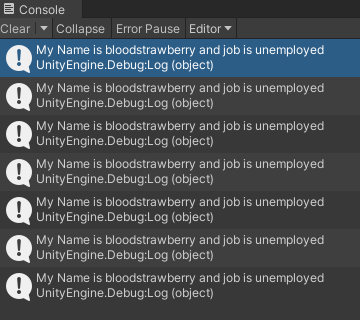
간단한 방법은 + 연산자로 더하는 것이다. 하지만 길이가 길어질 수록 가독성이 떨어진다.
string introduce1 = "My Name is " + name + " and job is " + job;
두 번째 방법은 자바스크립트의 템플릿 리터럴(Template literals)과 비슷한 방법이다.
C#에서는 문자열 보간(String Interpolation)이라고 한다.
string introduce2 = $"My Name is {name} and job is {job}";
//javascript = 'My Name is ${name} and job is ${job}';
세 번째는 Format 메서드를 이용하는 방법이다. C의 printf와 유사하다.
string introduce3 = string.Format("My Name is {0} and job is {1}", name, job);
네 번째는 Concat 메서드로 문자들을 연결하는 방법이다.
string introduce4 = string.Concat("My Name is ", name, " and job is ", job);
좀 더 편하게 쓰려면 배열을 넘겨주면 된다.
string[] strArr = { "My Name is ", name, " and job is ", job };
string introduce5 = string.Concat(strArr);
마지막으로 Join을 이용한 방법이 있다.
Join에서 separator를 ""(빈 문자열)로 넘겨주면 문자열을 합치는 효과가 된다.
Concat과 마찬가지로 배열을 넘겨주는 것이 더 간편할 수 있다.
string introduce6 = string.Join("", "My Name is ", name, " and job is ", job);
string introduce7 = string.Join("", strArr);
보통은 "," 등을 넘겨서 특정 문자열 사이에 문자(열)을 추가할 때, Join을 자주 사용한다.
string introduce7 = string.Join(",", strArr);
// -> My Name is ,bloodstrawberry, and job is ,unemployed
Unity Plus:
Easy 2D, 3D, VR, & AR software for cross-platform development of games and mobile apps. - Unity Store
Have a 2D, 3D, VR, or AR project that needs cross-platform functionality? We can help. Take a look at the easy-to-use Unity Plus real-time dev platform!
store.unity.com
Unity Pro:
Unity Pro
The complete solutions for professionals to create and operate.
unity.com
Unity 프리미엄 학습:
Unity Learn
Advance your Unity skills with live sessions and over 750 hours of on-demand learning content designed for creators at every skill level.
unity.com
'개발 > Unity' 카테고리의 다른 글
| 유니티 - Additive Scene으로 여러 개의 씬 편집하기 (0) | 2022.08.09 |
|---|---|
| 유니티 - Editor.log에서 빌드에 포함된 리소스 확인하기 (0) | 2022.08.06 |
| 유니티 - Action으로 이벤트 등록하기 (Register Method with Action) (1) | 2022.07.29 |
| 유니티 - 스크립터블 오브젝트로 스크립트와 데이터 분리하기 (0) | 2022.07.28 |
| 유니티 UI - 코루틴 메시지 큐로 순서대로 함수 실행하기 (Execute Coroutines Run in Order using Message (0) | 2022.07.28 |




댓글