OnDrawGizmos
Debug.DrawRay는 게임 실행 중에만 선을 그린다.
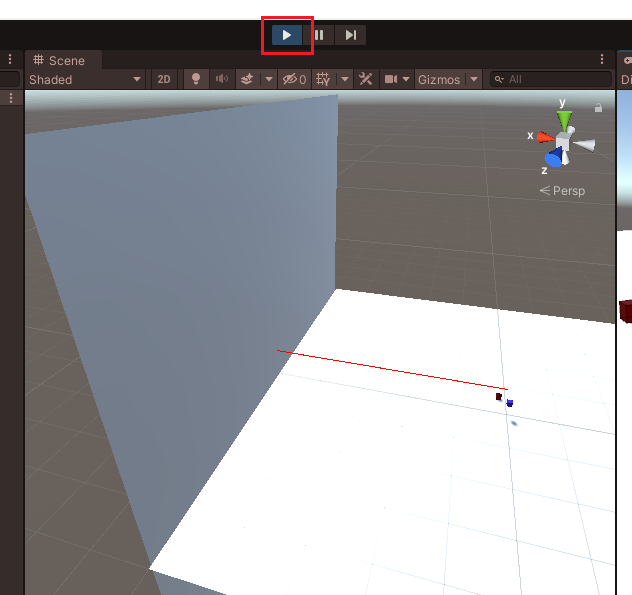
OnDrawGizmos를 이용하면 게임을 실행하지 않아도 라인을 그릴 수 있다.
위의 벽에 아래의 스크립트를 추가하자.
using System.Collections;
using System.Collections.Generic;
using UnityEngine;
public class Wall : MonoBehaviour
{
private void OnDrawGizmos()
{
Gizmos.color = Color.red;
Gizmos.DrawRay(this.transform.position, this.transform.localRotation * Vector3.up * 50.0f);
}
void Update()
{
//Debug.DrawRay(this.transform.position, this.transform.localRotation * Vector3.up * 10.0f, Color.red);
}
}
게임을 실행하지 않아도 Ray가 그려지는 것을 알 수 있다.

OnDrawGizmosSelected
OnDrawGizmos는 Scene에 계속 보이기 때문에 조금 거슬릴 수 있다.
OnDrawGizmosSelected를 사용하면 선택한 경우에만 Gizmos를 그린다.
아래의 DrawGizmos.cs를 두 개의 큐브에 추가하자.
using System.Collections;
using System.Collections.Generic;
using UnityEngine;
public class DrawGizmos : MonoBehaviour
{
void OnDrawGizmos()
{
Gizmos.color = Color.red;
Gizmos.DrawWireCube(this.transform.position, new Vector3(2, 2, 2));
}
void OnDrawGizmosSelected()
{
Gizmos.DrawCube(this.transform.position, new Vector3(2, 2, 2));
}
}
OnDrawGizmos에서 DrawWireCube로 Cube의 Wire를 그린다.
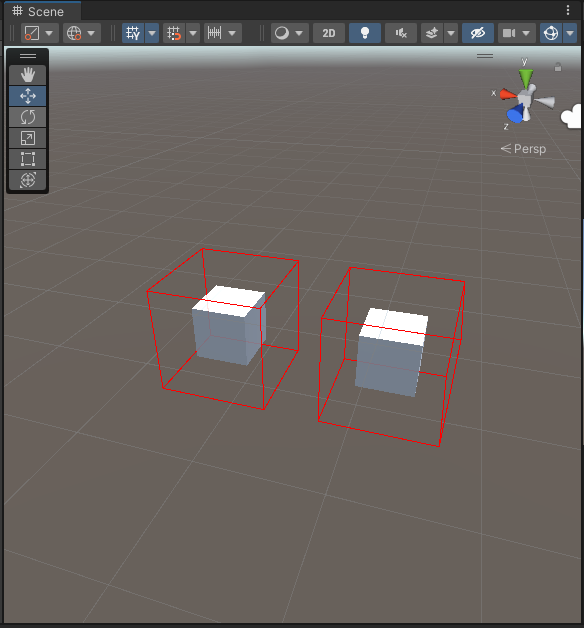
큐브를 선택하면 DrawCube에 의해 큐브를 그려준다.

Unity Plus:
Easy 2D, 3D, VR, & AR software for cross-platform development of games and mobile apps. - Unity Store
Have a 2D, 3D, VR, or AR project that needs cross-platform functionality? We can help. Take a look at the easy-to-use Unity Plus real-time dev platform!
store.unity.com
Unity Pro:
Unity Pro
The complete solutions for professionals to create and operate.
unity.com
Unity 프리미엄 학습:
Unity Learn
Advance your Unity skills with live sessions and over 750 hours of on-demand learning content designed for creators at every skill level.
unity.com
'개발 > Unity' 카테고리의 다른 글
| 유니티 - [오늘의 집] 오브젝트를 움직일 때 좌표축 만들기 (Line Renderer) (2) | 2022.04.16 |
|---|---|
| 유니티 - 드래그로 오브젝트 Y축 회전하기 (Drag to Rotate Object in Y-axis) (0) | 2022.04.15 |
| 유니티 - 드래그로 카메라 이동(Drag and Move Camera) (0) | 2022.04.14 |
| 유니티 - 드래그로 오브젝트 위, 아래로 움직이기 (Drag Object in Y-Axis) (1) | 2022.04.14 |
| 유니티 - 드래그로 땅 위의 오브젝트 움직이기 (Drag and Move on the Ground) (0) | 2022.04.11 |




댓글