반응형
아래의 카테고리대로 선택할 수 있게 되었으니,
const categories = [
{
name: "자주 묻는 질문",
value: "all",
},
{
name: "카테고리 1",
value: "category1",
},
{
name: "카테고리 2",
value: "category2",
},
{
name: "카테고리 3",
value: "category3",
},
];
FAQ 목록을 각 카테고리 별로 분류하도록 해보자.
const qnaList = [
{
category: "category1",
question: "what is that ? 1",
answer: "this is react. 1",
},
{
category: "category2",
question: "what is that ? 2",
answer: "this is react. 2",
},
{
category: "category3",
question: "what is that ? 3",
answer: "this is react. 3",
},
{
category: "category1",
question: "what is that ? 4",
answer: "this is react. 4",
},
{
category: "category2",
question: "what is that ? 5",
answer: "this is react. 5",
},
{
category: "category3",
question: "what is that ? 6",
answer: "this is react. 6",
},
];
실제로 보여주는 목록을 showList로 지정하여 qnaList로 초기화한다.
const [showList, setShowList] = useState(qnaList);
category가 변경될 때마다 showList를 filter를 이용하여 필터링하면 된다.
all인 경우는 모두 보여준다.
useEffect(()=> {
setShowList(
qnaList.filter((item) => {
if (category === "all") return true;
if (category === item.category) return true;
return false;
})
);
}, [category]);
showList의 map을 이용하여 원하는 구성, css 등을 적용하여 보여주면 된다.
<div className="fqa-parent">
<div className="faq-list">
{showList.map((item, index) => getQnACard(item, index))}
</div>
</div>
여기에서는 아래와 같이 question과 answer를 구분하도록 하였다.
const getQnACard = (item, index) => {
return (
<div className="faq-card" key={index}>
<div
className="faq-card-title"
onClick={() => {
let tempCard = cardOnOff;
tempCard[index].show = !tempCard[index].show;
setCardOnOff([...tempCard]);
}}
>
<span className="question-mark">Q.</span>
<span>{item.question}</span>
</div>
<div
className={
qnaList[index].show
? "faq-card-answer"
: "faq-card-answer faq-card-none"
}
>
<span className="answer-mark">A.</span>
<span className="FAQ-card-answer">{item.answer}</span>
</div>
</div>
);
};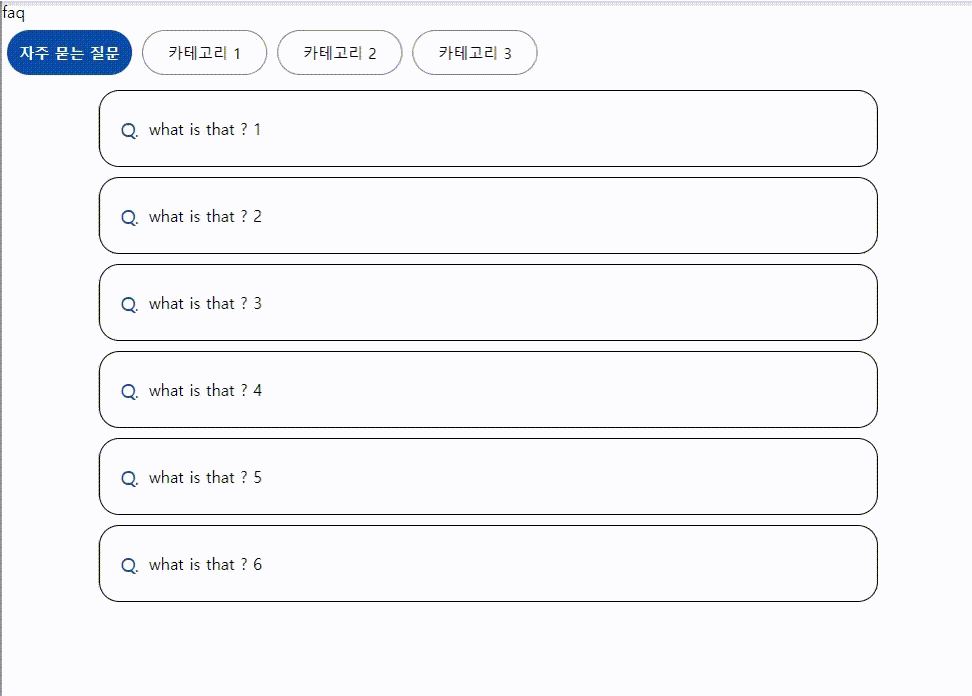
최종 코드는 아래와 같다.
import React, { useEffect, useState } from "react";
import CategoryFilter from "../components/CategoryFilter";
import "../css/FAQ.css";
const categories = [
{
name: "자주 묻는 질문",
value: "all",
},
{
name: "카테고리 1",
value: "category1",
},
{
name: "카테고리 2",
value: "category2",
},
{
name: "카테고리 3",
value: "category3",
},
];
const qnaList = [
{
category: "category1",
question: "what is that ? 1",
answer: "this is react. 1",
},
{
category: "category2",
question: "what is that ? 2",
answer: "this is react. 2",
},
{
category: "category3",
question: "what is that ? 3",
answer: "this is react. 3",
},
{
category: "category1",
question: "what is that ? 4",
answer: "this is react. 4",
},
{
category: "category2",
question: "what is that ? 5",
answer: "this is react. 5",
},
{
category: "category3",
question: "what is that ? 6",
answer: "this is react. 6",
},
];
const FAQ = () => {
const [category, setCatecory] = useState("all");
const [cardOnOff, setCardOnOff] = useState(qnaList);
const [showList, setShowList] = useState(qnaList);
const getQnACard = (item, index) => {
return (
<div className="faq-card" key={index}>
<div
className="faq-card-title"
onClick={() => {
let tempCard = cardOnOff;
tempCard[index].show = !tempCard[index].show;
setCardOnOff([...tempCard]);
}}
>
<span className="question-mark">Q.</span>
<span>{item.question}</span>
</div>
<div
className={
qnaList[index].show
? "faq-card-answer"
: "faq-card-answer faq-card-none"
}
>
<span className="answer-mark">A.</span>
<span className="FAQ-card-answer">{item.answer}</span>
</div>
</div>
);
};
useEffect(()=> {
setShowList(
qnaList.filter((item) => {
if (category === "all") return true;
if (category === item.category) return true;
return false;
})
);
}, [category]);
return (
<div>
<div>faq</div>
<CategoryFilter
categories={categories}
category={category}
setCatecory={setCatecory}
/>
<div className="fqa-parent">
<div className="faq-list">
{showList.map((item, index) => getQnACard(item, index))}
</div>
</div>
</div>
);
};
export default FAQ;
.fqa-parent {
display: flex;
align-items: center;
justify-content: center;
}
.faq-list {
width: 80%;
}
.faq-card {
display: flex;
margin-top: 10px;
width: 100%;
padding-left: 1.25rem;
padding-right: 1.25rem;
border: 1px solid black;
border-radius: 20px;
flex-direction: column;
}
.faq-card-title {
display: flex;
padding-top: 1.5rem;
padding-bottom: 1.5rem;
align-items: center;
cursor: pointer;
}
.faq-card-answer {
position: relative;
padding-top: 1rem;
padding-bottom: 1.5rem;
padding-right: 2rem;
border: 0px solid rgba(225,228,230,.5);
border-top-width: 1px;
}
.faq-card-none {
display: none;
}
.question-mark {
color: rgb(12, 77, 162);
font-size: 20px;
margin-right: 10px;
}
.answer-mark {
color: skyblue;
font-size: 20px;
margin-right: 10px;
}반응형
'개발 > React' 카테고리의 다른 글
| 리액트 배열을 json으로 분리하기 (react json import) (0) | 2022.03.01 |
|---|---|
| 리액트 html 코드 삽입하기 (dangerouslySetInnerHTML) (0) | 2022.03.01 |
| 리액트 카테고리 필터 Category Filter (0) | 2022.02.27 |
| 리액트 라우터 react router (최신 node ver) (2) | 2022.02.20 |
| 리액트 - window pm2 react 구동시 syntax error 해결방법 (0) | 2022.02.19 |




댓글