이전 - (7) Local Storage로 현재 version 기억하기
현재 - (8) 각 version별 country 폴더 불러오기
node로 불러온 폴더는 각 ver 폴더이다.
각 ver 폴더에는 국가 폴더가 있고, 국가 폴더 아래에는 관리해야 할 (불러와야 할 csv) 파일이 있다.
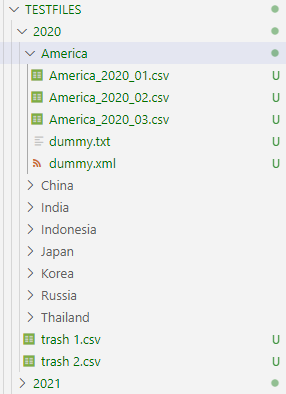
이제 MyToggles에 국가까지 보이도록 toggle을 추가하자.
App.js에 country 정보를 기억할 수 있도록 useState로 선언한 후, MyToggles에 넘겨준다.
//App.js
const App = () => {
const [csvObject, setCsvObject] = useState(csvObjectDefault);
const [version, setVersion] = useState("");
const [country, setCountry] = useState("");
return (
<div>
<MyToggles
version={version}
setVersion={setVersion}
country={country}
setCountry={setCountry}
/>
...
MyToggles에는 country : props, local storage, countList를 추가한다.
//MyToggles.js
const MyToggles = ({ version, setVersion, country, setCountry }) => {
const LOCAL_STORAGE = {
LS_VERSION: setVersion,
LS_COUNTRY: setCountry,
};
const [versionList, setVersionList] = useState([]);
const [countryList, setCountryList] = useState([]);
...
makeVersion을 참고해서 makeCountry를 만든다.
//MyToggles.js
const makeCountry = () => {
if (countryList.length === 0) return;
return countryList.map((con, idx) => (
<div
key={idx}
className={con === country ? "btn-child selected-country" : "btn-child"}
onClick={(e) => onClickToggles(e.target.innerText, setCountry, 'LS_COUNTRY')}
>
{con}
</div>
));
};
사실 이 코드는 makeVersion과 많은 중복을 일으킨다. 따라서 하나로 통합한다.
//MyToggles.js
const makeToggles = (toggleList, value, selected, setState, lsKey) => {
if (toggleList.length === 0) return;
return toggleList.map((tog, idx) => (
<div
key={idx}
className={tog === value ? `btn-child ${selected}` : "btn-child"}
onClick={(e) => onClickToggles(e.target.innerText, setState, lsKey)}
>
{tog}
</div>
));
}
MyToggles의 return 부분은 아래처럼 바뀐다.
//MyToggles.js
return (
<div>
<div className="btn-set">
{makeToggles(
versionList,
version,
"selected",
setVersion,
"LS_VERSION"
)}
</div>
<div className="btn-set">
{makeToggles(
countryList,
country,
"selected-country",
setCountry,
"LS_COUNTRY"
)}
</div>
</div>
);country toggle button의 색은 selected-country로 설정하였다. scss는 최종 코드를 참고하자.
version 정보는 init에서 실행하였으나, country 정보는 version이 변경될 때 마다 변경되어야 한다.
따라서 useEffect에 version이 변경되면 country list를 가져온다.
//MyToggles.js
const getCountryList = () => {
if (version === "" || version === undefined) return;
let path = `${mnode.PATH}/${version}`;
mnode.getFolderList(setCountryList, path);
};
useEffect(getCountryList, [version]);
init의 getVersionList(library.js)는 폴더를 가져온다. getCountryList도 결국 폴더를 가져온다.
따라서 path를 넘겨주는 식으로 변경한다.
//nodelibrary.js
export const getFolderList = (setState, path) => {
fetch(`${MY_SERVER}/getFileFolderList?path=${path}`)
.then((response) => response.json())
.then((data) => setState(data.folderList.map(list => list.name)));
}
makeToggles에서 사용한 것 처럼, init도 아래와 같이 변경하면 된다.
//MyToggles.js
const init = () => {
let path = `${mnode.PATH}`;
mnode.getFolderList(setVersionList, path);
...
이름을 변경하였기 때문에 혹시나 MyOptions를 사용하고 싶다면, MyOptions의 init도 수정해야 한다.
const init = () => {
let path = `${mnode.PATH}`;
mnode.getFolderList(setVersionList, path);
};
이제 country 목록도 불러오게 되었다.
2023년은 빈 폴더이므로 어떤 list도 가져오지 않는다.
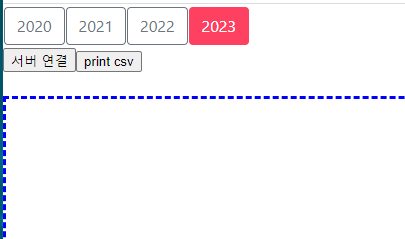
최종 코드는 아래와 같다.
React
//App.js
import React, { useState } from "react";
import FileUpload from "./components/FileUpload";
import MyTable from "./components/MyTable";
import MyToggles from "./components/MyToggles";
import * as mnode from "./components/nodelibrary";
const csvObjectDefault = {
HEIGHT: 0,
WIDTH: 0,
csv: [],
};
const nodeTest = () => {
mnode.getFileFolderList(mnode.PATH, "csv");
return;
}
const App = () => {
const [csvObject, setCsvObject] = useState(csvObjectDefault);
const [version, setVersion] = useState("");
const [country, setCountry] = useState("");
return (
<div>
<MyToggles
version={version}
setVersion={setVersion}
country={country}
setCountry={setCountry}
/>
<button onClick={nodeTest}>서버 연결</button>
<button onClick={() => console.log(csvObject)}>print csv</button>
<div className="App">
<FileUpload setCsvObject={setCsvObject} />
<MyTable csvFile={csvObject}/>
</div>
</div>
);
};
export default App;
//MyToggles.js
import React, { useState, useEffect } from "react";
import * as mnode from "./nodelibrary";
import "../css/MyToggles.scss";
const MyToggles = ({ version, setVersion, country, setCountry }) => {
const LOCAL_STORAGE = {
LS_VERSION: setVersion,
LS_COUNTRY: setCountry,
};
const [versionList, setVersionList] = useState([]);
const [countryList, setCountryList] = useState([]);
const onClickToggles = (value, setState, lsKey) => {
setState(value);
if (lsKey) localStorage.setItem(lsKey, value);
};
const makeToggles = (toggleList, value, selected, setState, lsKey) => {
if (toggleList.length === 0) return;
return toggleList.map((tog, idx) => (
<div
key={idx}
className={tog === value ? `btn-child ${selected}` : "btn-child"}
onClick={(e) => onClickToggles(e.target.innerText, setState, lsKey)}
>
{tog}
</div>
));
};
const getCountryList = () => {
if (version === "" || version === undefined) return;
let path = `${mnode.PATH}/${version}`;
mnode.getFolderList(setCountryList, path);
};
const init = () => {
let path = `${mnode.PATH}`;
mnode.getFolderList(setVersionList, path);
for (let key in LOCAL_STORAGE) {
let data = localStorage.getItem(key);
if (data !== null) onClickToggles(data, LOCAL_STORAGE[key], key);
}
};
useEffect(init, []);
useEffect(getCountryList, [version]);
return (
<div>
<div className="btn-set">
{makeToggles(
versionList,
version,
"selected",
setVersion,
"LS_VERSION"
)}
</div>
<div className="btn-set">
{makeToggles(
countryList,
country,
"selected-country",
setCountry,
"LS_COUNTRY"
)}
</div>
</div>
);
};
export default MyToggles;

//nodelibrary.js
const MY_SERVER = `http://192.168.55.120:3002`;
export const PATH = `C:\\Users\\username\\Downloads\\TESTFILES`;
export const getFileFolderList = (path, fileExtension) => {
fetch(`${MY_SERVER}/getFileFolderList?path=${path}&fileExtension=${fileExtension}`)
.then((response) => response.json())
.then((data) => console.log(data));
}
export const getFolderList = (setState, path) => {
fetch(`${MY_SERVER}/getFileFolderList?path=${path}`)
.then((response) => response.json())
.then((data) => setState(data.folderList.map(list => list.name)));
}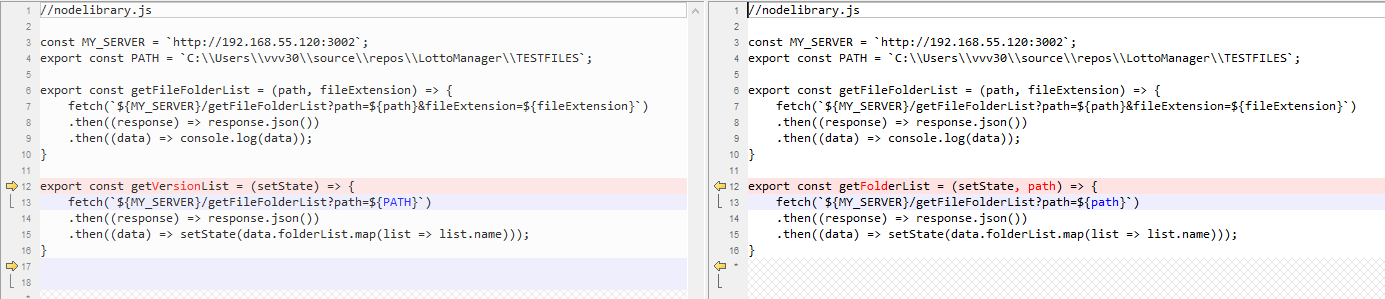
MyToggles.scss에는 seleted-country를 초록색이 되도록 추가하였다.
//MyToggles.scss
@mixin btn-style($color) {
border-color: $color;;
background-color: $color;
}
.btn-set {
margin-top: 3px;
.btn-child {
margin-left: 1px;
cursor: pointer;
display: inline-block;
font-weight: 400;
color: #6c757d;
text-align: center;
vertical-align: middle;
-webkit-user-select: none;
-ms-user-select: none;
user-select: none;
background-color: transparent;
border: 1px solid transparent;
padding: .375rem .75rem;
font-size: 1rem;
line-height: 1.5;
border-radius: .25rem;
transition: color .15s ease-in-out,background-color .15s ease-in-out,border-color .15s ease-in-out,box-shadow .15s ease-in-out;
border-color: #6c757d;
&:hover {
font-weight: bolder;
border-color: black;
}
}
.selected {
color: #fff;
@include btn-style(rgb(255, 65, 97));
}
.selected-country {
color: #fff;
@include btn-style(#28a745);
}
}'개발 > Node JS' 카테고리의 다른 글
| Node js, React 파일 관리 시스템 만들기 (10) (2) | 2021.07.16 |
|---|---|
| Node js, React 파일 관리 시스템 만들기 (9) (0) | 2021.07.16 |
| Node js, React 파일 관리 시스템 만들기 (7) (0) | 2021.07.15 |
| Node js, React 파일 관리 시스템 만들기 (6) (0) | 2021.07.14 |
| Node js, React 파일 관리 시스템 만들기 (5) (0) | 2021.07.14 |




댓글