반응형
깃허브 데스크탑으로 프로젝트 관리하기 강의 오픈!! (인프런 바로가기)
참고
- https://github.com/lirantal/is-website-vulnerable
- github-pages-deploy-action로 리액트 gh-pages 자동 배포하기
인터넷 서점 알라딘의 취약점을 점검하는 깃허브 액션을 만들어 보자.
링크에 있는 예제를 리포지토리의 .github/workflows/check-website.yml에 추가한다.
name: Test site for publicly known js vulnerabilities
on: push
jobs:
security:
runs-on: ubuntu-latest
steps:
- name: Test for public javascript library vulnerabilities
uses: lirantal/is-website-vulnerable@main
with:
scan-url: "https://www.aladin.co.kr/home/welcome.aspx"
리포지토리에 push 이벤트가 발생하면 액션이 실행된 후, 아래의 결과를 얻을 수 있다.
24년 4월 17일 기준으로 알라딘은 jQuery 취약점이 있는 것을 알 수 있다.

깃허브 페이지 배포 후 취약점 점검하기
여기서 조금 응용하면, 깃허브 액션으로 gh-pages를 배포한 후에 취약점을 점검할 수도 있다.
deploy가 성공하는 경우(if: success()) , 정상성을 점검하도록 scan-url을 깃허브 페이지의 주소로 변경하면 된다.
...
- name: Deploy to GitHub Pages
uses: JamesIves/github-pages-deploy-action@4.1.3
with:
token: ${{ secrets.GITHUB_TOKEN }}
branch: gh-pages
folder: build
- name: Test for public JavaScript library vulnerabilities
if: success() # npm run deploy 성공 후 실행
uses: lirantal/is-website-vulnerable@main
with:
scan-url: "your gh-pages url"
전체 코드는 다음과 같다.
name: Push and Deploy
on:
push:
branches:
- master
jobs:
security:
runs-on: ubuntu-latest
permissions:
contents: write
steps:
- name: Checkout repository
uses: actions/checkout@v3
- name: Setup Node.js
uses: actions/setup-node@v3
with:
node-version: '16.19.0'
- name: Install dependencies
run: npm install # or npm install --legacy-peer-deps
- name: Build React app
run: npm run build
- name: Deploy to GitHub Pages
uses: JamesIves/github-pages-deploy-action@4.1.3
with:
token: ${{ secrets.GITHUB_TOKEN }}
branch: gh-pages
folder: build
- name: Test for public JavaScript library vulnerabilities
if: success() # npm run deploy 성공 후 실행
uses: lirantal/is-website-vulnerable@main
with:
scan-url: "YOUR GH-PAGES URL"
저장소에 push 되면 깃허브 액션이 제대로 실행되는지 확인해 보자.
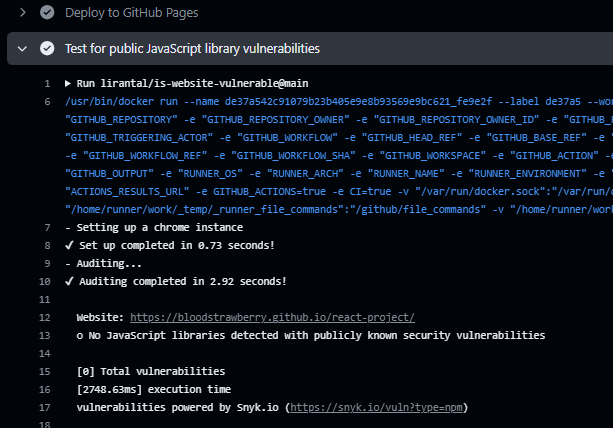
반응형
'개발 > Git, GitHub' 카테고리의 다른 글
| Git Bash - gitignore의 경로가 무시되지 않는 경우 해결하기 (git rm --cached) (0) | 2024.04.19 |
|---|---|
| 깃허브 액션 - github-pages-deploy-action로 리액트 gh-pages 자동 배포하기 (0) | 2024.04.18 |
| 깃허브 액션 - 리포지토리의 폴더 정보 저장하기 (Chonky File Map) (0) | 2024.03.16 |
| 깃허브 데스크탑 - This diff contains a change in line endings from 'CRLF' to 'LF' 경고 처리하기 (0) | 2024.03.13 |
| 깃허브 머메이드 - 활동 다이어그램 그리기 (Draw Activity Diagram using GitHub Mermaid) (0) | 2024.03.04 |





댓글