반응형
다음과 같이 <input/> 이 있다.
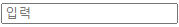
리액트에서는 아래와 같이 input state를 관리한다.
import React, { useState } from "react";
const MyInput = () => {
const [value, setValue] = useState("");
return (
<div style={{ margin: 5 }}>
<input
type="text"
placeholder="입력"
value={value}
onChange={(e) => setValue(e.target.value)}
/>
</div>
);
};
export default MyInput;
(빈 문자열을 포함하여) 숫자만 입력 가능하도록 코드를 수정해 보자.
import React, { useState } from "react";
const MyInput = () => {
const [value, setValue] = useState("");
const handleChange = (value) => {
let isValidNumber = /^\d+$/.test(value);
if(isValidNumber) setValue(value);
}
return (
<div style={{ margin: 5 }}>
<input
type="text"
placeholder="숫자만 입력하세요..."
value={value}
onChange={(e) => handleChange(e.target.value)}
/>
</div>
);
};
export default MyInput;
정상적으로 동작한다.
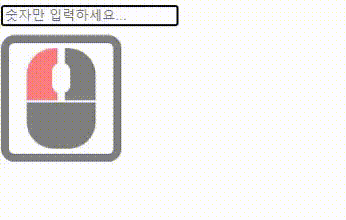
다른 입력 검사에 대해서도 처리할 수 있게 커스텀 훅 useInput을 만들어보자.
useInput
useInput 예시는 다음과 같다.
const useInput = (input) => {
const [value, setValue] = useState(input);
const onChange = (e) => {
let newValue = e.target.value;
setValue(newValue);
}
return { value, onChange };
}
이 값을 변수로 받아서 input 태그에 펼침 연산자로 사용하면 된다.
const myInput = useInput("");
...
<div style={{ margin: 5 }}>
<input
type="text"
placeholder="입력"
{...myInput}
/>
</div>
전체 코드는 다음과 같다.
import React, { useState } from "react";
const useInput = (input) => {
const [value, setValue] = useState(input);
const onChange = (e) => {
let newValue = e.target.value;
setValue(newValue);
}
return { value, onChange };
}
const MyInput = () => {
const myInput = useInput("");
return (
<div style={{ margin: 5 }}>
<input
type="text"
placeholder="입력"
{...myInput}
/>
</div>
);
};
export default MyInput;validator
이제 처음 예시처럼 유효값을 검사해 보자.
validator를 추가하고, validator가 있는 경우, 유효값 검사를 통과하면 값을 변경한다.
또는 validator가 없는 경우도 값을 변경한다.
const useInput = (input, validator) => {
const [value, setValue] = useState(input);
const onChange = (e) => {
let newValue = e.target.value;
if(validator && validator(newValue)) {
setValue(newValue);
} else if (!validator) {
setValue(newValue);
}
}
return { value, onChange };
}
다음과 같이 validator를 만들어서 useInput을 초기화 할 수 있다.
const numberValidator = (value) => {
return /^\d+$/.test(value);
}
...
const inputNumber = useInput("", numberValidator);
전체 코드는 다음과 같다.
import React, { useState } from "react";
const useInput = (input, validator) => {
const [value, setValue] = useState(input);
const onChange = (e) => {
let newValue = e.target.value;
if(validator && validator(newValue)) {
setValue(newValue);
} else if (!validator) {
setValue(newValue);
}
}
return { value, onChange };
}
const numberValidator = (value) => {
return /^\d+$/.test(value);
}
const MyInput = () => {
const inputNumber = useInput("", numberValidator);
return (
<div style={{ margin: 5 }}>
<input
type="text"
placeholder="숫자만 입력하세요..."
{...inputNumber}
/>
</div>
);
};
export default MyInput;반응형




댓글