반응형
깃허브 데스크탑으로 프로젝트 관리하기 강의 오픈!! (인프런 바로가기)
참고
파일을 삭제하기 위해서는 sha와 DELETE가 필요하다.
const getSHAforMainFile = async (octokit) => {
const result = await octokit.request(
`GET /repos/bloodstrawberry/${repo}/contents/${path}`,
{
owner: "bloodstrawberry",
repo: `${repo}`,
path: `${path}`,
}
);
return result.data.sha;
};
const handleDelete = async () => {
const octokit = new Octokit({
auth: myKey,
});
const currentSHA = await getSHAforMainFile(octokit);
const result = await octokit.request(
`DELETE /repos/bloodstrawberry/${repo}/contents/${path}`,
{
owner: "bloodstrawberry",
repo: `${repo}`,
path: `${path}`,
message : "delete!!",
sha: currentSHA,
}
);
console.log(result);
return result;
}
아래는 API를 이용하여 README.md를 삭제한 결과다.
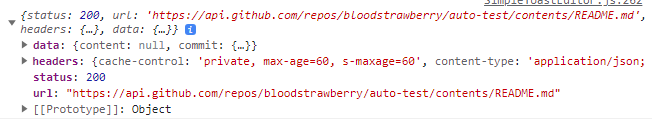
반응형
'개발 > Git, GitHub' 카테고리의 다른 글
| 깃허브 액션 - Push 될 때 메일 보내기 (Send Email using GitHub Actions) (0) | 2023.12.16 |
|---|---|
| 깃허브 - RESTful API로 파일 이름 변경하기 (Renaming files) (0) | 2023.10.16 |
| 깃허브 - 메일 알림 설정하기 (Settings for Email Notifications) (0) | 2023.09.02 |
| 깃허브 - RESTful API로 PR 만들고 병합하기 (Create Pull Request and Merge) (0) | 2023.09.02 |
| 깃허브 - RESTful API로 브랜치 만들고 삭제하기 (Create and Delete Branch) (0) | 2023.09.02 |





댓글