반응형
깃허브 데스크탑으로 프로젝트 관리하기 강의 오픈!! (인프런 바로가기)
참고
- RESTful API로 파일의 SHA 구하기
깃허브는 파일이나 디렉터리의 변경 사항을 추적할 때 식별자로 SHA를 사용한다.
아래 owner : bloodstrawberry, repo : auto-test, file : test/apitest.txt 의 SHA를 구해보자.
https://github.com/bloodstrawberry/auto-test/blob/main/test/apitest.txt
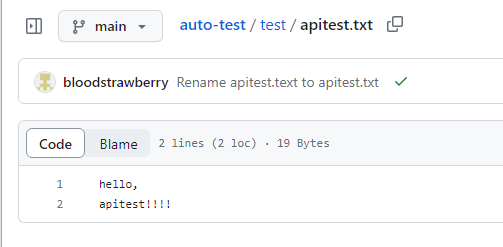
요청해야하는 RESTful API는 다음과 같다.
https://api.github.com/repos/{owner}/{repo}/contents/{path}
따라서 위 형식대로 맞춰주면 아래의 RESTful API가 된다.
https://api.github.com/repos/bloodstrawberry/auto-test/contents/test/apitest.txt

SHA는 파일이 변경되면 같이 변경되므로, 위의 그림과 일치하지 않을 수 있다.
리액트에서 사용한다면 다음과 같이 나타낼 수 있다.
const getSHA = async (octokit) => {
const result = await octokit.request(
`GET /repos/bloodstrawberry/${repo}/contents/${path}`,
{
owner: "bloodstrawberry",
repo: `${repo}`,
path: `${path}`,
}
);
return result.data.sha;
};반응형
'개발 > Git, GitHub' 카테고리의 다른 글
| 깃허브 - RESTful API로 파일 쓰기 (Update GitHub Files with PUT) (0) | 2023.06.23 |
|---|---|
| 깃허브 - RESTful API로 파일 읽기 (Read GitHub Files with GET) (0) | 2023.06.23 |
| 깃허브 데스크탑 - 유니티 프로젝트 추가하기 (new repository) (0) | 2023.04.03 |
| Git Bash - 깃 명령어 정리 (0) | 2023.03.29 |
| 깃허브 데스크탑 - 언리얼 프로젝트 추가하기 (new repository) (0) | 2023.03.25 |





댓글